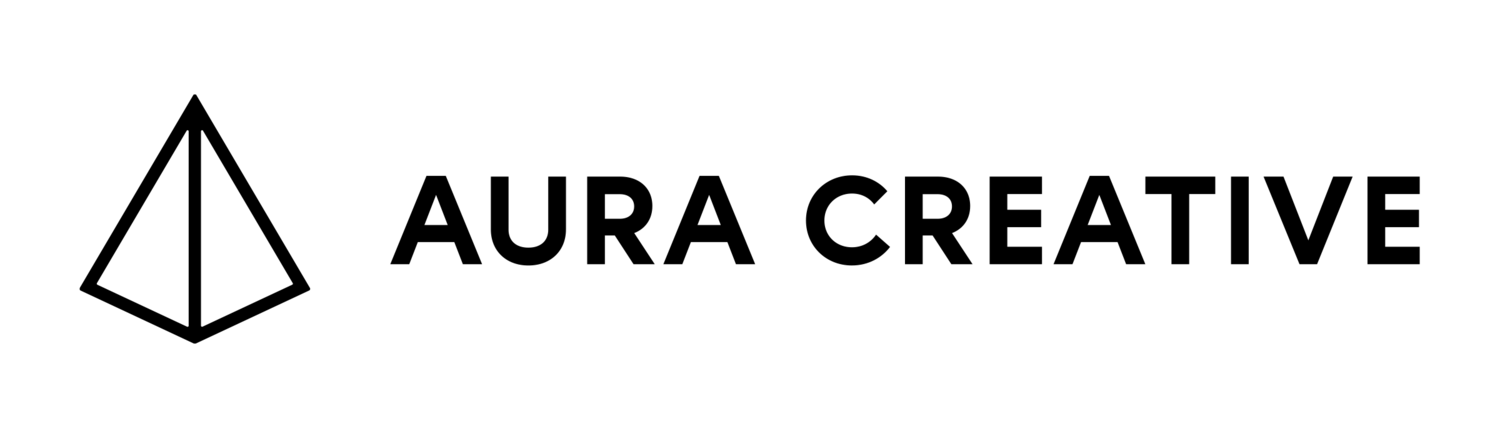| Adobe Program | Layered Version | Flat* Version | Use | Common Examples |
|---|---|---|---|---|
| Photoshop | .psd | JPEG (.jpg, .jpeg) | Basic rasterized images with reasonable file size and decent quality that can be viewed by anyone.Cannot be transparent, cannot be animated, cannot be layered. No fancy bells/whistles. Cannot be transparent, cannot be animated, cannot be layered. No fancy bells/whistles. |
Photography Digital Advertisements |
| PNG (.png) | Rasterized images with transparent parts | Logos for wide digital use, or that need to be a specific size Artwork with no background |
||
| TIFF (.tiff) | Higher quality, flat, rasterized image to use in a print production file. Functionally they look a lot like JPEGs but they retain more precision. | Artwork for print production files. You will rarely need to use a file like this. | ||
| GIF (.gif) | Animations | https://media.tenor.co/images/64f5a07bff841b114210f7efbee0abae/tenor.gif | ||
| RAW (Varies by Camera Type) | Highest quality camera footage, which can readily be edited. This is not something we create, so much as something we love receive from you. | Examples | ||
| Illustrator | .ai | EPS (.eps) | Default form for vector files, easy to view and use. | Logos |
| PDF (.pdf) | Print-ready files, with both vector and raster elements in them (ie. raster background artwork, with vector elements like text or dielines) | Examples | ||
| InDesign | .indd |